External Payment Methods
Supported external payment methods and their prerequisites and configuration requirements.
Vipps
Norway
Avarda offers a full Vipps eCom API integration as part of the standard checkout setup for the Norwegian market. If the merchant would like Vipps to be displayed as a payment option in their checkout, the following steps are necessary.
Prerequisites
- Merchant’s own agreement with Vipps
Configuration
- In the Vipps portal – create a new (or use an existing) Sales Unit.
- Select Avarda as technical Partner for the Sales Unit.
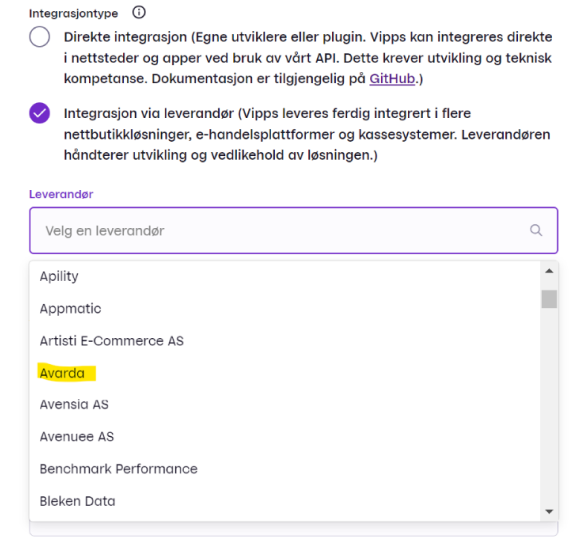
- Provide your Vipps Serial Number to Avarda.
NOTE: Financial reports will be provided by Vipps
Paypal
Sweden
Norway
Finland
All other markets
Avarda will display PayPal as a payment option in the checkout, when used the end customer is redirected back to partner page were the purchase is completed using the partner’s own integration towards PayPal.
New payment method is displayed, if PayPal method is enabled in Partner Onboarding. When PayPal payment method is completed page is redirected to redirectUrl which has to be provided to us by partner in Checkout 3.0 Initialize payment.
Configuration in simple steps:
- Partner Onboarding -> Checkout sites -> Enable PayPal checkbox
- Pass
handleByMerchantCallbackin Checkout 3.0 initialization - Provide
redirectUrlin Checkout 3.0 initialization
PayPal payment panel should be displayed, if PayPal is enabled in Partner Onboarding.
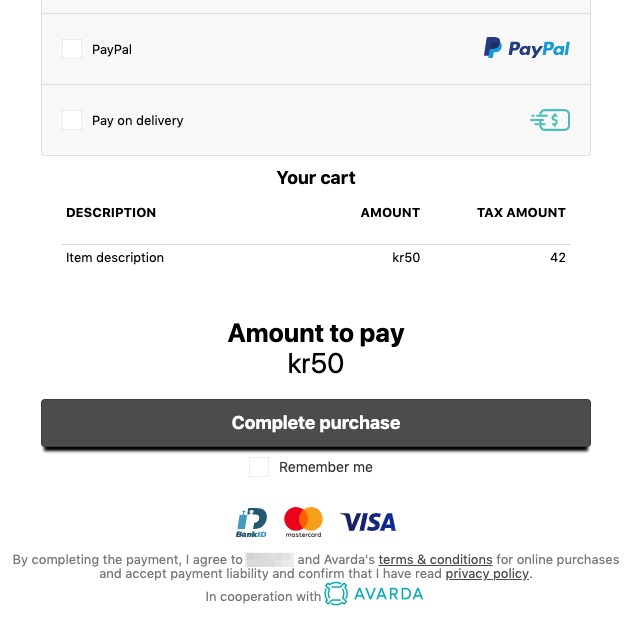
After user select one of these external payment methods, the callback defined during initialization will be run.